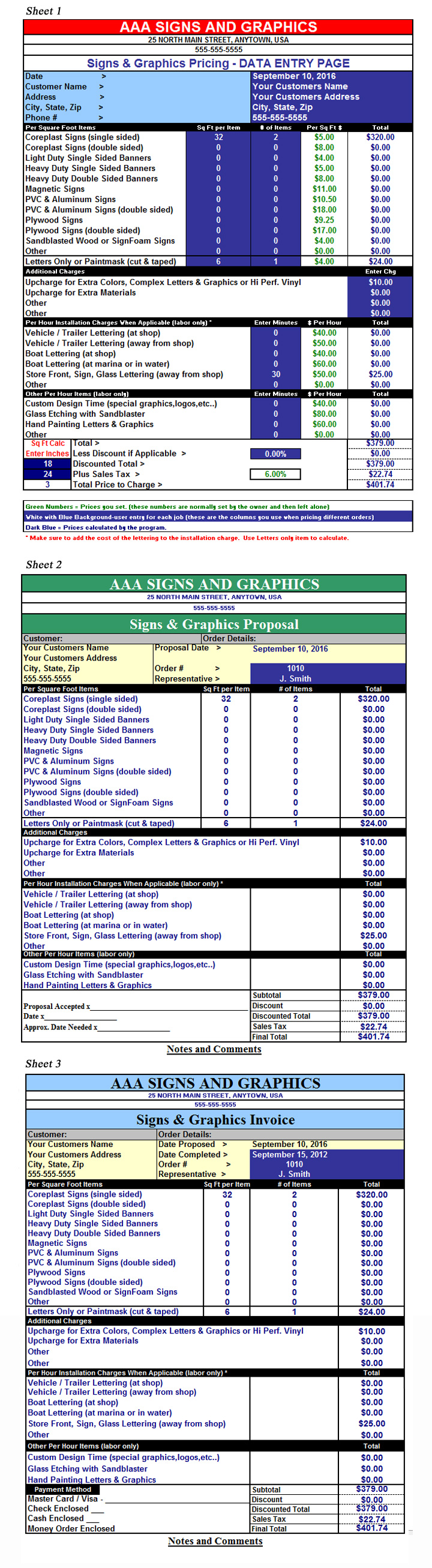SIGN-CALC SIGN PRICING SPREADSHEET (see picture of program below) Now includes our Sign Shop Marketing Guide !
Note – Sign Calc prints quotes and invoices whereas Quick Quote does not. However, Quick Quote pricing is more detailed.
This program is available as an INSTANT DOWNLOAD and is easily installed and ready to use in minutes. Along with the program are instructions on how to install and use the software and how to easily edit data to customize the program to your market. This is a program that no sign shop should be without.
The cost of the program is $24.99. When you order online with paypal you will immediately be sent to a folder that will contain the zip file for the program. Simply download the file to your desktop and extract it and you are ready to start pricing signs. If you have any questions you can email me at steve@reflectivestore.com or call 850-934-3157.
To order our SIGN-CALC Pricing Spreadsheet for $24.99 with paypal click below:
After paying your will be taken to a download page where you can download the Sign-calc files.
This program was written to provide Sign and Vinyl Graphics Shops with a tool that will allow them to price, quote and invoice jobs using one simple program. This is a spreadsheet based program that is simple to use and simple to edit. The program comes with prices based on national averages already entered. However, these prices are easily increased or decreased based upon your market. The program takes the amount you enter and calculates a price and then automatically transfers the pricing information to a proposal page and an invoice page for easy printing. (see picture below) To use the program just extract all the program files into a directory on your desktop and open the signcalc.xls spreadsheet file. Then to set the program up you simply update the prices and put in your company information. After you do this you save the program and you are ready to start using it.
Also, the spreadsheet has line items called other that can be renamed to any other service you provide. Other categories can also be easily changed.
An image of the program can be seen below. The image displays all three pages of the spreadsheet at one time. In the program the three pages are accessed one at a time by clicking on a tab at the bottom of the page. As you can see it is a very easy program to use.
The spreadsheet can be opened using the freeware spreadsheet reader provided with the package, Excel or Lotus 123. I recommend either the free reader or excel. It runs on any Windows 95,98,2000,XP,Vista or Windows 7 or 8 based computer. It also runs on MAC machines that have excel installed.
To use the program you simply fill in the blanks on the data entry page with information pertaining to the customer and the job. The program applies your pricing to the data you put in and AUTOMATICALLY transfers it to the proposal page (page 2) and the invoice page (page 3). At the bottom of page one (data entry page) you will see that the program also gives you the opportunity while you are pricing to apply an additional discount. This is a useful tool that lets you lower a price without having to go in and change your rates. I find this to also be a good marketing tool.
Keep in mind that you can print only the page you want. If the customer does not need a proposal you would just click on the tab for page 3 and print the invoice only. This is what I normally do. The proposal page is great for when you need to bid a job.
As I mentioned before the program has line items marked “other” that can be changed to anything you wish. Other categories can also be renamed very easily.
As you enter customers, you can save each spreadsheet using that customers name as the file name. This gives you a permanent record of the job. This is very useful for marketing purposes. Also, if the customer needs your services again, (and they will) you will already have their information on your computer. I have tried to make it very flexible.
I also include a separate spreadsheet file that contains BLANK proposal and invoice pages that you can print and keep with your for times when you do not have access to a computer.
I have provided a good image so that you can see for yourself what the program looks like and what it offers. The program saves me a lot of time and keeps me much more organized. I am the creator of the spreadsheet and I support what I sell. If you have any suggestions for improvement to the program please let me know. Also, keep in mind that when you buy this spreadsheet you will get our Quickquote spreadsheet also at no additional charge.
The picture below shows all three sheets of the spreadsheet. The first is the data entry sheet. You access the other two by clicking on tabs at the botton of the spreadsheet. The 2nd and 3rd sheets are filled out automatically.